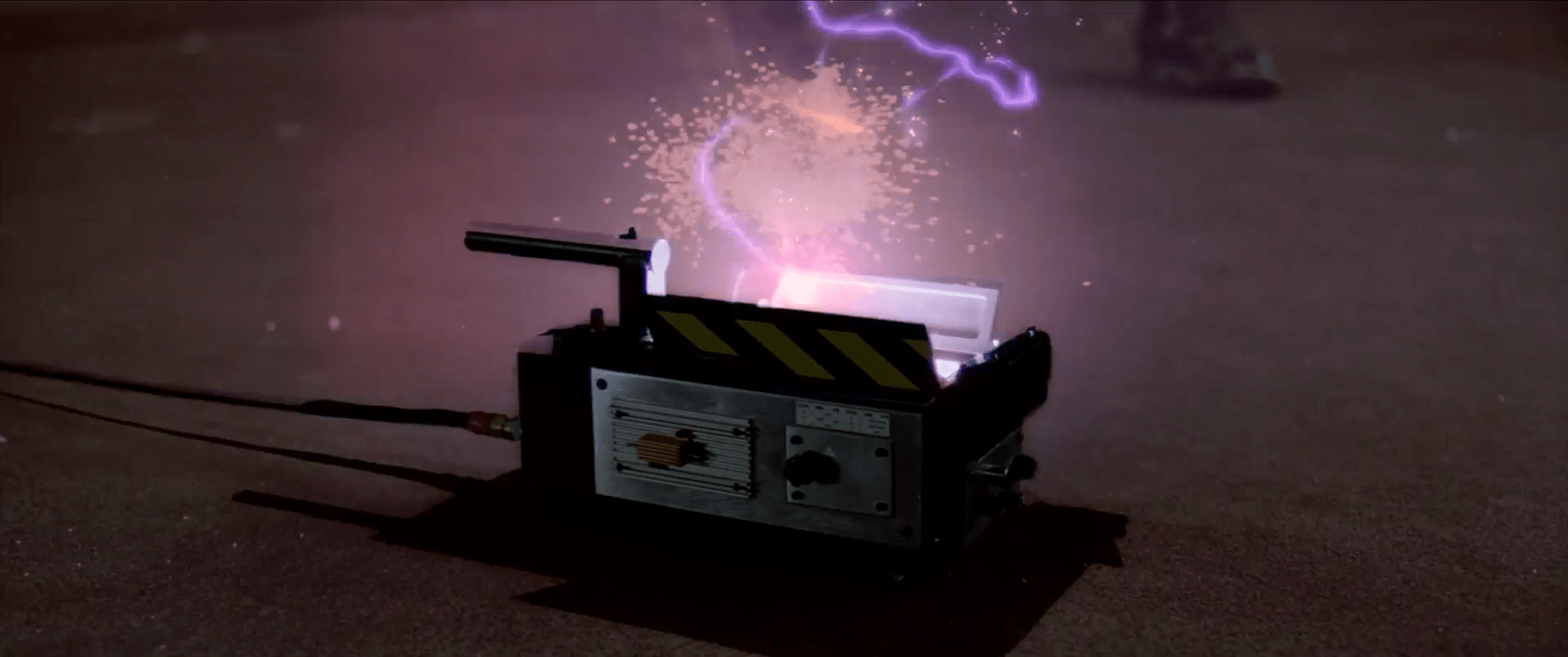
Securing Ghost Blog Authentication with Cloudflare's ZeroTrust Access Policy
How to implement MFA in Ghost Blog with Cloudflare's Zerotrust Access Policy.
But first a short rant about why I'm posting this here, and not on forum.ghost.org
Account suspended: no constructive purpose to their actions other than creating dissent within the community
That's what I see when I try to login to http://forum.ghost.org
I initially wrote a slightly sarcastic post citing that the only mention of secure authentication mechanics was a collection of threads that where all left wanting from just a few years back (2018 the earliers ) when asking in general, can we improve our authentication. and that was removed, fair. but when I followed up with a step by step guide to using cloudflare's ZeroTrust Access Policy, and toned down the ridicule, it earned me a ban from the forum, the threads are below.




Where Ghost does have some defence capability it lacks mature authenticaiton mechanics fit for 2000 and beyond
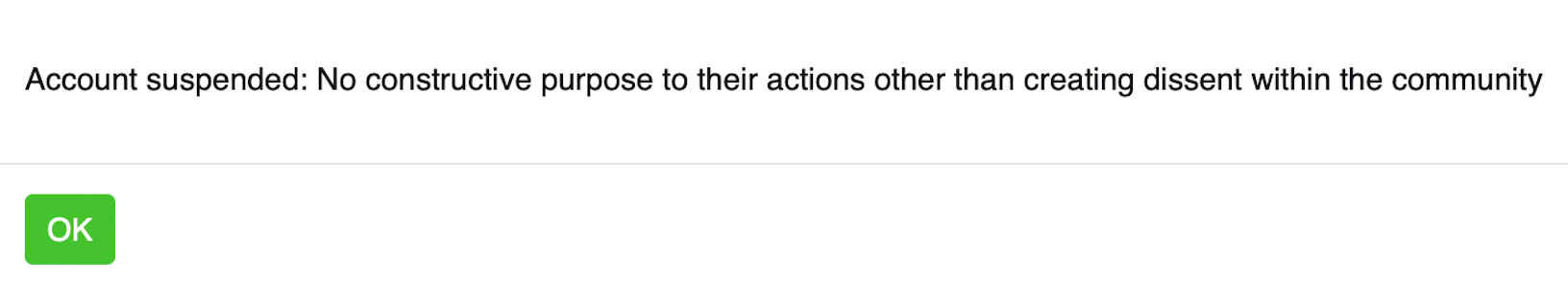
I'll talk about some of the relevent middleware functions that some Ghost developers reach for instead of offering MFA.
Middleware Functions
globalBlock & globalReset: Blocks or resets blocks per route per IP. It uses the path of the request URL as the key to track the block status.
userLogin & userReset: Blocks or resets blocks based on user login. userLogin uses the string 'user_login' as the key, and userReset uses the username with 'reset' appended as the key.
privateBlog: Blocks based on IP for a private blog, using 'privateblog' as the key.
membersAuth: Blocks too many password guesses for the same email address. Uses the email concatenated with 'login' as the key.
membersAuthEnumeration: Specifically aimed at blocking user enumeration attacks.
So, if you host a small website with a small 1-10 staff members, these are probably okay, providing you get visibility over login attempts, (Time, IP Address, valid users failed auths) but you won't get that in the GUI, and there's real problems with locking legit users and addresses out.
Wouldn't it be easier if we could just have MFA? The way Ghost Pro has for its management WordPress instance over at wp.ghost.org (but not for its users), having MFA normalises strong authentication mechanics, many are familiar with it and we do not have to pander to poor architectural design choices and the creative side effects we see above, they like MFA are not without their shortcomings, but addressing MFA shortcomings versus addressing these shortcomings is a much smarter move.
My Advice is not to use Ghost Pro but to host your own instance and use Cloudflares ZeroTrust Access Policy on your /ghost/* admin zone, it will be cheaper more secure and you'll have more visibility over your traffic.
I think the guys on the ghost forum may be extra salty because I'd suggested the lack of MFA for ... let's say 2013 (when ghost began) is a result of poor architectural design decisions with security on the retrofit pile. I don't think i'll change that view, it's a shame, I enjoy Ghost, and I enjoy it more now that I've got stronger authentication mechanics fit for 2013 and onwards.
Over To CloudFlare
You can see in the Cloudflare Zerotrust zone, under Access, and Applications, this blog, what I've targetted is the /ghost path, so anything that is /ghost/* falls under the policy criteria for interjecting and inviting that visitor to prove entitlements to those resources (authenticate)
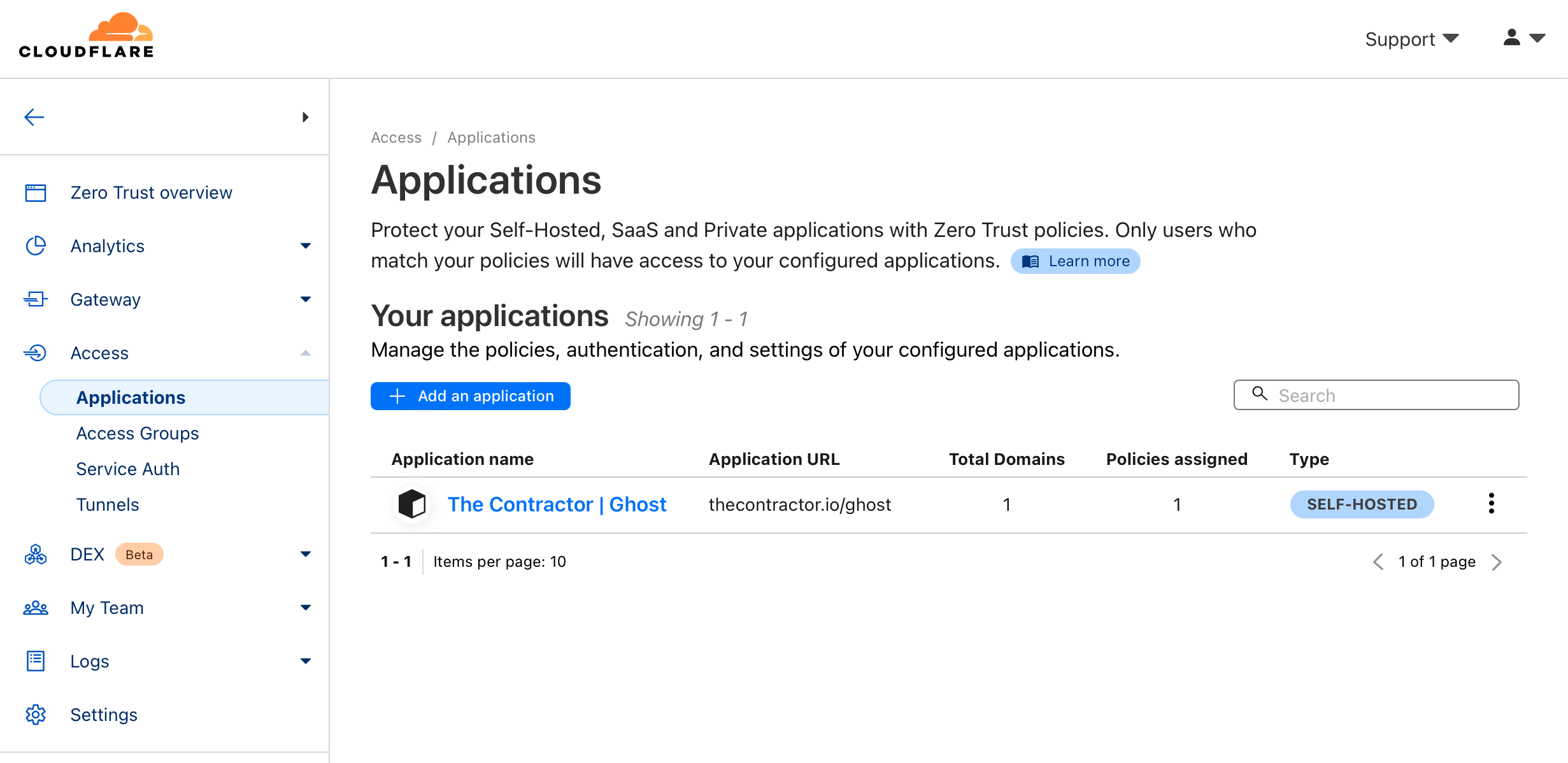
I've configured mine to send a one-time pin to any of the email addresses I've pre-defined, but you can go further, and have an authenticator, sms, and other out-of-band means to authenticate.
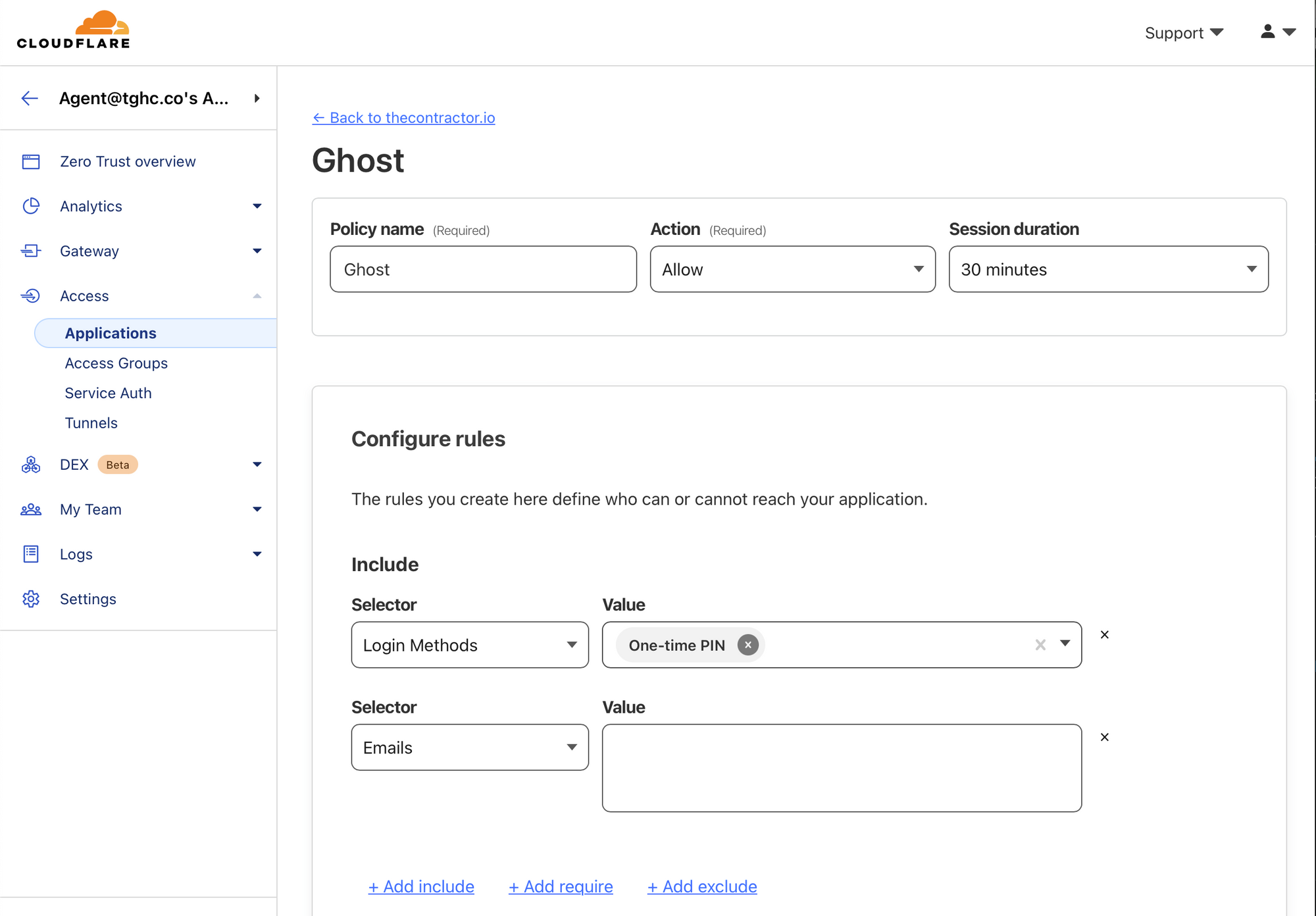
Now when I come to log in, I have to provide my known-to-me email(s) and if they're the same, those emails will receive a one-time pin
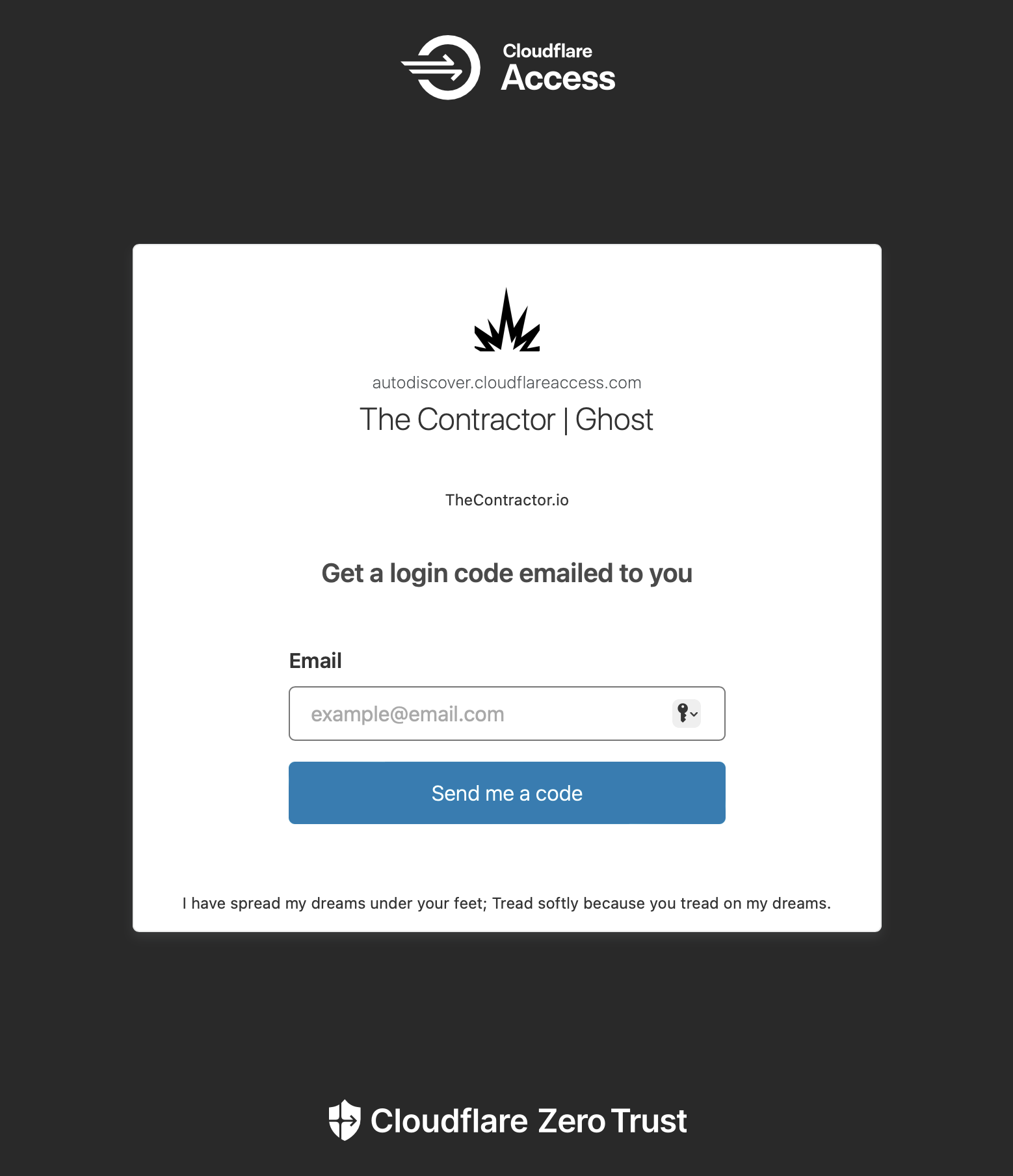
You get your code and you're good to go!
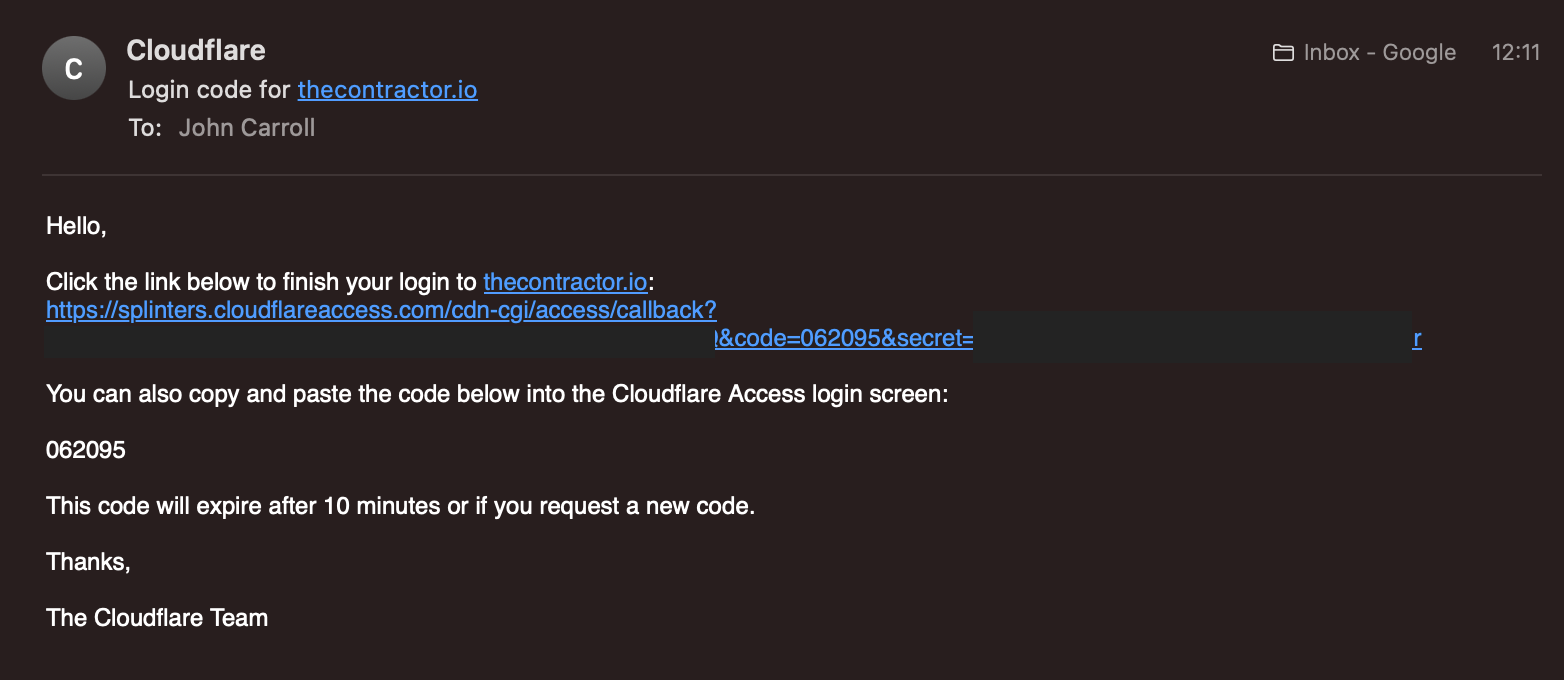
That's it, any questions, happy to help, Ping me on twitter @thecontractorio
